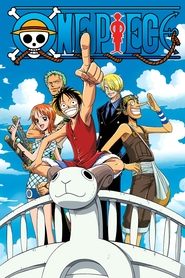
The One Piece Wano Arc.
Years ago, the fearsome Pirate King, Gol D. Roger was executed leaving a huge pile of treasure and the famous "One Piece" behind. Whoever claims the "One Piece" will be named the new King of the Pirates.Monkey D. Luffy, a boy who consumed a "Devil Fruit," decides to follow in the footsteps of his idol, the pirate Shanks, and find the One Piece. It helps, of course, that his body has the properties of rubber and that he's surrounded by a bevy of skilled fighters and thieves to help him along the way.Luffy will do anything to get the One Piece and become King of the Pirates!Language: Hindi – Tamil – Telugu – Malayalam – Kannada – English – JapaneseQuality: 1080p FHD | 720p HD | 480p WEB-DLRunning time: 24minTo Watch Season 1 One Piece Then Switch The Seasonlike this ????????????????
More about this anime
Other names : One Piece Wano Arc
Rating : 8.7
Release : 1999
Duration : 2 min./ep
Episodes : 52
Status : Completed
Seasons : 2






